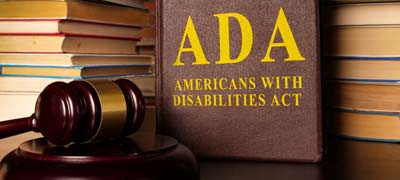ADA Plug-ins and Widgets Reviewed
The Basics. More and more websites are attempting to improve accessibility for people with disabilities, including the blind, visually impaired, and people who are deaf. At the same time some website owners are concerned about preventing a future ADA claim or lawsuit. The basic claim in these lawsuits is that the website has not done enough to make their websites accessible or what is often called ADA compliant. ADA refers to the Americans with Disability Act, and we also include certain State Statues, like the California Unruh act. Often these claims are asking that a website meet the WCAG 2.1 level AA goal, even though no version of the WCAG has been adopted as a required standard for business owners by Congress or by any Federal or State agency, including the Department of Justice (DOJ). As a result of these development, more and more websites are trying to find and inexpensive, quick, or automated solution. A number of companies have entered the market in an effort provide solutions.
ADA website plug-ins or widgets generally fall into two categories. First are the ADA plug-ins that provide tools for the user to modify certain aspects of the website. These allow the user to change the contrast, enlarge the text, change the font, and other features to change the experience of the user. These plug-ins or widgets are often free, or are offered at a minimum cost. The second group of plug-ins attempt to use an automated program that addresses some of the WCAG requirements, and can make the website appear not to have problems when certain ADA testing programs are run on the website, such as Wave.webaim.org. These automated plug-ins often cost more than the first type, and for the reasons set forth below, in our opinion, often cannot deliver the same level of compliance than making manual changes to the website.
The first group includes:
Userway.org (the free version)
The second group incudes:
AccessiBe.com
Userway.org (paid version)
Equalweb.com (higher priced versions)
__________________
The following are under evaluation and we currently do not have an opinion regarding what category they may fall under.
wpaccessibility.io (for wordpress) see www.wpaccessibility.io (free download)
AccessibleWP (wordpress) see: https://wordpress.org/plugins/accessible-poetry/
Accessibly App (for Shopify) see: https://apps.shopify.com/accessibly-app
Accessibility Enabler (for Magento) see: https://marketplace.magento.com/hikeorders-accessibility-enabler-magento2-extension.html
AudioEye
User1st
MK-Sense
________________________
If you try Userway.org free version, there are also helpful videos to show you have to install the plug-in / widget on all the major platforms. To check this out, just go to the following page, enter someone’s email, and ask for the free verion. As you go through the process, on the third page at the bottom there are platforms listed such as wordpress, shopify etc (use see more for additional platforms), then click on the platform and run 5 minute video. That will give you an idea of how easy it is. Here’s the site. Remember to consider the free version vs the paid version for the reasons discussed above: https://userway.org/get/
We will be evaluating and providing more detailed reviews of the above in the coming months. For now, we have the following opinion.
The first category of plug-in are helpful, in that the do provide some users who may have disabilities a way to make certain adjustments to the website to help at least some of the users have a better experience. Since the DOJ and Court have indicated that a website’s attempt to assist the disabled community is a factor in judging compliance, these types of widgets and plug-ins further that goal and therefore can be beneficial. This is not to say that use of this type of ADA Website plug-in or widget is the only thing a website needs to do, it can be helpful as part of a total program which includes manual modifications and other features that we often reccomend.
The second category of plug-ins can also be helpful for the same reasons as the first category, but in our opinion reliance on the automated features used by the second group, without also making manual changes and using other features that we recommend, can result in a website being less compliant than one that used both a plug in together with manual changes and added other features that we reccomed. Some of these types of plug-ins claim to make a website 100% or 97% “compliant”. In our opinion, this can often be misleading, particularly regarding what one means by “compliant.” One of our goals at the Karlin Law Firm is lawsuit prevention. Even if a website were 97% “compliant, its often the 3% that might be looked at and which could form the basis of a lawsuit. Also, any claim that a website is 100% compliant is often just the opinion of the person making the claim. An equally important question is, Will installing the plug-in prevent or significantly reduce the likelyhood of a lawsuit? Here’s one example, an automated program that fills in descriptions of images might use a file name, might describe the most significant part of the image but neither might be the main point of the image. Try to look at the descriptions which the automated program inserts as the description and ask if that is the best descripton of the point of the image. If the description is just the file name, that may not necessarily be the main point of the image. If there are many objects in the image, and if the automated program names every object in the image, then it might “lose the tree in the forest” missing the “main point” of the image. In many cases a description is better stated using a manual approach.
Each website is different, and each should be evaluated with consideration of (a) assisting people with disabilities, and (b) lawsuit prevention. With some claims and lawsuits it might be possible to convince a Court that the Website was sufficiently compliant with the the ADA, but the website owner will have spent a major amount of time and money to have their “day in court.” If on the other hand, the person who would consider making a claim, does not see the website as problematic in their eyes, then the claim may not be made to begin with. In part, that is why the goal should be lawsuit prevention (even mistaken lawsuits), is a goal to be considered instead of focusing only on technical “compliance.”
______________________
In the meantime, here is an article that we found on the Vice.com website that discusses some of our concerns, but we have not yet looked into the statements and at this time we have no opinion regarding the opinions and claims expressed therein:
Here’s the link to the following: https://www.vice.com/en/article/m7az74/people-with-disabilities-say-this-ai-tool-is-making-the-web-worse-for-them
AccessiBe aims to make the internet fully accessible to the visually impaired by 2025—but activists say the company’s AI is making things worse.
The company makes artificial intelligence-powered web overlays—pieces of code that are supposed to run over websites and automatically reformat how browsers display the pages so that people who use screen readers and other assistive technologies can access them. But AccessiBe’s blind awareness tweet contained an image with no alternative text, meaning that people like Scott-Gardner, who is blind, could have no idea what it said. It was her first, unpleasant interaction with the company, and wouldn’t be her last.
But over the past several months in particular, as AccessiBe’s footprint has spread, many people with disabilities have grown increasingly angry at it and other automatic web overlay companies. The tools often make websites less usable than they were before, and the companies’ marketing strategies, they say, emphasize the need for business owners to avoid lawsuits rather than actually make their websites usable.
“They’re capitalizing on the fears of small businesses,” Scott-Gardner told Motherboard. “Everyone’s afraid of being sued by disabled people which is so frustrating because we’re not here to make money from people.”
Overlay companies promise to be far cheaper and easier solutions than actual website redesigns and require little technical expertise. Installing AccessiBe requires inserting just “one line of code,” the company says, and for just $49 a month the overlay will run automatically, re-scanning and updating the way a browser displays the website every 24 hours. The overlay’s AI is designed to add alternative text to describe images and translate the visual elements of a page that allow sighted users to navigate a site—such as menus, buttons, and section headings—into formats that are screen readable, can be used without a mouse, or hide features that are dangerous for people with photo-sensitive epilepsy.
Michael Hingson, who is blind, joined AccessiBe as its chief vision officer in February and has become the company’s de-facto spokesperson responding to the deluge of complaints. He told Motherboard that he came to AccessiBe first as a user and that it opened up websites to him that were previously inoperable, but that there are still improvements to be made.
“I have found that there are a lot of things we can do to make the messaging stronger and more accurate,” he said. “We didn’t start dealing with consumers the way I’m used to. For me, it’s an uphill battle now getting the consumer world, the ultimate end user, involved with the product.”
But the hashtag #AccessiBe has been taken over by critics of the tool who disagree that overlays offer any sort of improvement. And more than 100 advocates, designers, software engineers, and people with disabilities have signed a fact sheet condemning AccessiBe and four other overlays—AudioEye, UserWay, User1st, and MK-Sense—and calling on website owners to remove the tools and instead adopt “more robust, independent, and permanent strategies to making their sites more accessible.”
“They’re actively marketing ‘Hey, don’t worry about it, don’t worry about learning about accessibility—use our automated tool. And not only does the automated tool not fix things, but it gives companies a reason not to educate their coders,” Chancey Fleet, president of the National Federation of the Blind’s assistive technology trainers division, told Motherboard.
Accessibility experts also say that AccessiBe is making false promises to customers that it shelters them from lawsuits by making websites compliant with the Americans with Disabilities Act (ADA) and Web Content Accessibility Guidelines (WCAG).
The company has been referenced in several recent ADA lawsuits against businesses, including a case filed in January in Pennsylvania against the reading-glasses company Eyebobs. Karl Groves, an expert witness for the plaintiff in that case, analyzed 50 websites that use AccessiBe and told the court that he discovered thousands of problems on the pages and that they were no more or less accessible than websites not using AccessiBe. In his report, he also pointed out the complexity of the WCAG’s 73 distinct success criteria and wrote that it is “impossible” to judge conformity with any of those criteria using machine learning alone.
Similar problems exist for other overlay companies, but AccessiBe has become the particular target of anger due to its growing popularity and the way it presents itself as a tech-empowered, innovative solution to a problem that people with disabilities say can’t be solved by taking humans—especially them—out of the equation.
“It’s not fair to put AccessiBe in the category of tech designed for disabled people given everything disabled people and allies have shared,” Haben Girma, a human rights lawyer and the author of the book “Haben: The Deafblind Woman Who Conquered Harvard Law,” told Motherboard. “You can take the time to learn to make your website accessible. You absolutely can do it, it’s a matter of time.”
________________
The Report mentioned in the above article is a matter of public record. We reprint it here and by doing so, we are not expressing an opinion on any of the matters discussed or statements made in the following report filed with the Court. Not all of the tables and images referred to in the report have been reprinted below. The report, in part, is reprinted here ==>>>
Case 1:21-cv-00017-RAL Document 1-2 Filed 01/07/21 Page 1 of 35
Exhibit A
Karl Groves, Sole reliance on accessiBe will not be sufficient in
ensuring full and equal access to a website (Nov. 1, 2020)
Case 1:21-cv-00017-RAL Document 1-2 Filed 01/07/21 Page 2 of 35
Sole reliance on accessiBe will not be
sufficient in ensuring full and equal access
to a website
Karl Groves
November 1, 2020
Introduction
accessiBe is a product marketed to customers with claims that it can automatically bring a website into compliance with the Americans with Disabilities Act (ADA) and the Web Content Accessibility Guidelines
(WCAG). The product is provided to customers as a snippet of JavaScript code which must be added to each page of the customer’s site. That JavaScript snippet loads an application, hosted on accessiBe servers.
This application provides a series of features ranging from controls that allow the user to modify the website’s appearance. It also provides a series of disability specific “profiles” which provide enhancements
aimed at the challenges faced by those specific disability types. In some circumstances, the product also attempts to repair the site’s underlying accessibility issues.
Figure 1: Screenshot from accessiBe website showing its claims regarding compliance
This document describes the ways in which the accessiBe product does not and/ or cannot ensure full and equal access to a website. In addition, it provides evidence that the accessiBe widget itself adds net-new
accessibility problems to the customers’ site.
Definition of accessibility Accessibility can be viewed as the “ability to access” and benefit from some system or entity. The concept focuses on enabling access for people with disabilities, or special needs, or enabling access through the use of assistive technologies (https://en.wikipedia.org/wiki/Accessibility). The ADA has its own definition of
disability allowing it to define those who are protected by the law. This definition makes clear that protected populations are not limited to those with only specific disabilities, but rather includes any “physical or mental impairment that substantially limits one or more major life activities” and are also not limited to disabilities that are only permanent. (https://www.ada.gov/pubs/adastatute08.htm#12102).
Requirements for ADA compliance
With respect to ADA compliance on the Web, the US Department of Justice says: “Although the language
of the ADA does not explicitly mention the Internet, the Department has taken the position that title III
covers access to Web sites of public accommodations. The Department has issued guidance on the ADA as
applied to the Web sites of public entities, which includes the availability of standards for Web site
accessibility”. (https://www.ada.gov/regs2010/titleIII_2010/titleIII_2010_regulations.pdf)
All further information and advice available from the US DOJ cites the Web Content Accessibility Guidelines (WCAG) from the W3C’s Web Accessibility Initiative as the standard for use in determining a
system’s accessibility. WCAG is further incorporated by reference into Section 508 of the Rehabilitation Act and is used as the technical standard for nearly 2-dozen accessibility laws throughout the world (https://www.w3.org/WAI/policies). As a consequence of the above, conformance with WCAG, at the AA Level, is the standard required in legal settlements and judgments for lawsuits in the US alleging
noncompliance with ADA.
In essence, a website must conform to WCAG Level AA in order to comply with the ADA.
Background on overlays “Overlays” are third-party products which are embedded into a website with the purpose of modifying the website’s presentation layer in a way that repairs or overcomes the site’s accessibility issues. Such products have existed on the market since 1999 with projects like ReadSpeaker. Additional products, like BrowseAloud and ESSENTIALAccessibility entered the market in the early 2000s. All such products claimed to transform the sites onto which they were embedded so that the site would be accessible after implementation. The increased legal activity in the United States in the last few years has also created market opportunities for others to release similar products. Some of those products, like Make-Sense/a11yAble, AudioEye, and accessiBe provide a broader array of features than the early products like BrowseAloud. While early products stated that their text-to-speech capabilities created a fully accessible
site, the more recent products include the ability to also transform the UI in ways that are claimed to bring
the site into compliance.
Conformance cannot be automated To understand why all overlay products, including accessiBe, fail in their goal of automatically creating a compliant website, it is important to consider the complexities inherent to accessibility.
The WCAG Standard, last updated on June 5, 2018, presents 13 broadly worded guidelines for creating accessible content. Those guidelines are categorized into one of 4 key principles. The guidelines are further broken down into 73 Success Criteria.
“For each guideline, testable success criteria are provided to allow WCAG 2.0 to be used where requirements and conformance testing are necessary such as in design specification, purchasing, regulation, and contractual agreements.” (https://www.w3.org/TR/WCAG21/)
The normative portion of the WCAG standard is 105 pages, when printed. Additional informative documents: “How to Meet WCAG”, “Understanding WCAG”, and “Techniques and Failures” are, cumulatively, over 2000 pages when printed. The fact that the informative content that accompanies the
standard is so long is demonstrative of the fact that conformance with WCAG is not so straightforward that it can be automated.
In its description of conformance, the WCAG documentation states:
“Conformance to a standard means that you meet or satisfy the ‘requirements’ of the standard. In WCAG 2.0 the ‘requirements’ are the Success Criteria. To conform to WCAG 2.0, you need to
satisfy the Success Criteria, that is, there is no content which violates the Success Criteria.”
(https://www.w3.org/TR/UNDERSTANDING-WCAG20/conformance)
To claim conformance to a specific Level of WCAG, you must satisfy all the criteria within that level:
● For Level A conformance (the minimum level of conformance), the Web page satisfies all the Level
A Success Criteria, or a conforming alternate version is provided.
● For Level AA conformance, the Web page satisfies all the Level A and Level AA Success Criteria,
or a Level AA conforming alternate version is provided
(https://www.w3.org/TR/WCAG21/#conformance)
Furthermore: Conformance (and conformance level) is for full Web page(s) only and cannot be achieved if part of a Web page is excluded.
In other words, if WCAG Level AA is the standard used to determine ADA compliance, then it is to be
understood that all Level AA Success criteria must be met on each page of the site. The converse is also
true: not meeting one or more Level AA Success criteria in a page means that the page is not compliant.
The breadth of the problem
As part of the research for this report, I selected 50 websites of accessiBe customers and ran automated testing against an average of 20 pages on each site. At the time of testing, each of these websites were verified to have the accessiBe widget on the site. The purpose of this testing was to gather basic data on the scope and nature of issues which exist on a typical site. The full list of sites is listed in Appendix A.
Total Issues Discovered Per Site 1. MIN: 399
2. MAX: 12,077
3. MEAN : 2754
4. MEDIAN: 2334
Issues Per Page 5. MIN: 28
6. MAX: 932
7. MEAN : 155
8. MEDIAN: 124
9. MODE: 127
Average Page Density 10. MIN: 11%
(Defined as number of issues per kilobyte of 11. MAX: 176%
source) 12. MEAN : 56%
13. MEDIAN: 51%
14. MODE: 49%
Average issues per Page: Images and other non- 15. MIN: .26
text content 16. MAX: 118
17. MEAN : 14
18. MEDIAN: 6
19. MODE: N/A
Average issues per page: Forms 20. MIN: 1
21. MAX: 77
22. MEAN : 12
23. MEDIAN: 5
24. MODE:2
Average issues per page: Keyboard Accessibility 25. MIN: 1
and Focus Control 26. MAX: 123
27. MEAN : 19
28. MEDIAN: 15
29. MODE: 21
Percentage of pages with zero issues 30. 0%
Figure 2: High level automated testing results
As the table above shows, the sites tested contained a significant number of issues with 0% of pages being completely error-free. The data above does not show any significant divergence from what has been
found across the broader set of websites I have tested. In other words, the accessiBe customer sites are neither better nor worse than the broader Web as a whole.
The data above makes clear that accessibility on the Web is a serious challenge.
Fundamental truths on machine testing, automatic transformations, and
accessibility To automatically bring a non-compliant site into compliance with WCAG, it stands to reason that such a product must first be able to automatically detect every individual instance of non-compliance. For
instance, to repair an issue with a Keyboard Trap (WCAG 2.1.2) such a product must be capable of detecting the existence of a Keyboard Trap. From there, the tool must be able to determine whether the
Keyboard Trap is essential based on the current context or whether it is a trap with no other means of escaping. Finally, once such determination has been made, the tool must also decide on where to send
keyboard focus next based on the user’s interaction.
That example is only one of many complex and currently insurmountable challenges facing testing tools and automation. More examples:
1. For 1.1.1 Non-text Content: It is possible to detect a missing text alternative for an image, but it is not possible to know, with 100% certainty whether a text alternative, when supplied, is an accurate alternative for the meaning intended by the document author.
2. For 1.2.2. Captions (Prerecorded): It is possible to know, for certain audio & video embedding methods (i.e., native HTML5), whether a programmatically associated captions file exists, but it is not possible to know this for other mechanisms (Flash). It is also not possible to know if the captions don’t already exist as ”open captions” on the video itself. Furthermore, it is impossible to automatically test for the quality of those captions.
In fact, it is impossible to accurately judge full conformance for any of WCAG’s 73 success criteria using machine testing alone. Therefore, it stands to reason that automated repair of nonconformance is impossible as well. Quite simply, some WCAG SCs are too complex to accurately test or repair (3.3.3,
1.4.1) while others are too subjective (1.1.1).
In addition to the complexity and subjectivity of testing for WCAG, using an external tool for testing & repairing of content other than HTML, CSS, and JS is impossible as well. This is due to the architecture of the Web and of Web pages. While a third-party JavaScript application such as accessiBe can gain access to all objects present in the DOM, some on-page resources cannot be manipulated with JavaScript. Content presented in Flash, Java, Silverlight, or PDF cannot be assessed or modified by third-party JavaScript. This is a fact that accessiBe readily admits on their own Terms of Service:
“By way of example, accessiBe Systems do not support other components, such as Canvas, Flash and/or SVG.” They also state “…accessiBe does not remediate PDF files or create subtitles for videos…” their Terms also further say “The Company does not undertake that the Licensee Website will be 100% accessible at any given moment, owing to factors such as Licensee changes made to the Licensee Website, issues originating in the Licensee Website and /or limitations stemming from technological reasons.”
accessiBe further disclaim their marketing department’s statements of automated conformance by stating:
“The functionality of the accessiBe Systems requires that the Licensee Website in which they are embedded be websites based solely on HTML files and tags, and that the source code be written according to the Standard of the World Wide Web Consortium (“W3C”), without any errors or
validation warning in W3C’s troubleshooting inspections; please note that Licensee changes to such website may impact the functionality of the Service.” https://accessibe.com/terms-of-service
The impracticality of the above requirement in accessiBe’s Terms of Service is demonstrated in the statistics available from the W3C service they cite in the above passage. The statistics, available at https://validator.w3.org/nu/stats.html indicate that approximately 80% of all tested documents contain validation errors that would, in turn, invalidate a customer’s claims that the accessiBe wasn’t doing its job. However, markup validity in and of itself is unlikely to be an accessibility issue, evidenced by the fact that WCAG removed such a requirement when going from version 1.0 to 2.0.
By requiring that customer websites’ markup consist of valid HTML, and by failing to support PDF, video, or
other “limitations stemming from technological reasons” accessiBe is indicating that it recognizes the fact
that it is impossible to fully automate compliance.
Key examples of accessiBe’s failure to provide a completely accessible
experience
This section describes an array of examples, for a variety of different content types, where accessiBe does
not effectively repair accessibility issues.
AccessiBe is unable to correct accessibility issues in images and other non-text content
Images are an integral part of the web and are commonplace on most websites. The image element
(<img>) has an alt attribute which allows an author to provide a clear, concise alternate description of
the image’s content. Other methods exist to provide text-based alternatives including, where necessary,
mechanisms which will cause assistive technologies to ignore images for which no text-based alternative is
necessary.
Alternate descriptions allow low and no vision users to understand the image’s content and, importantly,
intent behind its placement. Without meaningful alternate descriptions, assistive technology users will not
be able to understand website content the same way non-assistive technology users can.
Alternate descriptions should communicate information critical to understanding what the image is meant to
convey. An alternate text description should also capture pertinent thematic details, such as the color,
texture, and materials for product photography. Doing so ensures that the experience has a parity in
quality with what a non-assistive technology user experiences. A full description of the decision making
needed to create an effective text alternative is available at:
https://www.w3.org/WAI/tutorials/images/decision-tree/ and a fully detailed description is available in
the HTML5 specification, Section 4.8.4.4 Requirements for providing text to act as an alternative for
images (https://html.spec.whatwg.org/multipage/images.html#alt)
accessiBe purportedly uses “computer vision” to automatically create and apply alternate descriptions
(https://accessibe.com/product/artificial-intelligence). This automation of alternate descriptions may fail in
one (or more) of the following instances:
1. accessiBe may not detect the presence of an image, and therefore will not assign it an image
description.
2. accessiBe creates an image description, but the image description does not accurately represent
the image’s content and meaning to the end user.
3. The existing image description is insufficient and accessiBe does not overwrite it.
In each case, these issues are a failure of Web Content Accessibility Guidelines 2.1 Success Criterion 1.1.1
Non-text Content (https://www.w3.org/TR/WCAG21/#non-text-content). Following are a representative
sampling of instances of these issues.
Situations in which accessiBe does not detect the presence of an image
In certain cases, accessiBe is unable to detect the presence of an image and, as a result, does not attempt
to provide a text alternative for it.
Figure 3: Example from Belkin https://www.belkin.com/us/
Code for one of the icons above:
<svg viewBox=”0 0 512 512″><path d=”M211.9 197.4h-
36.7v59.9h36.7V433.1h70.5V256.5h49.2l5.2-59.1h-54.4c0 0 0-22.1 0-33.7
0-13.9 2.8-19.5 16.3-19.5 10.9 0 38.2 0 38.2 0V82.9c0 0-40.2 0-48.8 0
-52.5 0-76.1 23.1-76.1 67.3C211.9 188.8 211.9 197.4 211.9
197.4z”></path></svg>
▪ Original text alternative: None provided
▪ Alternate description with accessiBe’s Blind User Profile active: None provided
▪ Issues:
○ The images are defined using SVG, not an image element. SVGs are an alternate way to
display images, typically used for icons and simple illustrations. SVGs also require an
alternate description, provided using techniques that differ from the image element’s alt
attribute.
○ SVG without an alternate description cannot be understood by low and no vision users
navigating via assistive technology.
○ Each of these SVG images does not have an alternate description.
○ accessiBe does not detect these SVG images, and therefore does not provide an alternate
description. accessiBe explicitly states that it does not support SVG
(https://accessibe.com/terms-of-service) and, as a result, cannot bring into compliance any
site which makes use of SVG.
Figure 4: Example from Belkin Student Discount https://www.belkin.com/us/studentdiscount/
<iframe
src=”https://connect.studentbeans.com/v2/belkin/us?stb_offer_path=http
s%3A%2F%2Fwww.belkin.com%2Fus%2Fstudentdiscount%2F&validate_iframe
=true” width=”100%” height=”720″ frameborder=”0″
seamless=”seamless”></iframe>
▪ Original text alternative: None provided
▪ Alternate description with accessiBe’s Blind User Profile active: None provided
▪ Issues:
○ This image is part of an embedded widget provided by StudentBeans, a third-party
service.
○ This image does not have an alternate description provided by StudentBeans.
○ accessiBe does not detect images inside of embedded widgets, and therefore does not
provide an alternate description.
Situations in which accessiBe creates an inaccurate image description
Figure 5: Example from Kiyonna: Featured Styles > Office Chic
https://www.kiyonna.com/plus-size-clothing/plus-size-work-clothes.html
▪ Original text alternative: None provided
▪ Text alternative with accessiBe’s Blind User Profile active: “Grass nature and summer”.
▪ Issues: accessiBe’s machine-based description does not sufficiently communicate image content and
purpose.
Figure 6: Example from Kiyonna: Featured Styles > Office Chic
https://www.kiyonna.com/plus-size-clothing/plus-size-work-clothes.html
▪ Original text alternative: None provided
▪ Text alternative with accessiBe’s Blind User Profile active: “Fashion woman and girl”
▪ Issues: accessiBe’s machine-based description does not sufficiently communicate image content and
purpose.
Figure 7: Example from carousel on https://www.kiyonna.com/behind-the-seams/protective-face-masks/
▪ Original text alternative: “” (in other words, it was purposefully left empty)
▪ Text alternative with accessiBe’s Blind User Profile active: “BTS-2”
▪ Issues:
○ Alt description has been intentionally left blank but is not decorative.
○ The nulled alt description does not sufficiently describe the image’s content.
○ accessiBe description does not sufficiently communicate image content and purpose.
■ In this instance, it appears accessiBe’s automation logic cannot identify significant
shapes within the image, and defaults to using a modified version of the uploaded
filename, “BTS-2-500×280.jpg”. If the filename does not describe the image’s
contents, the description will be insufficient.
Figure 8: Example from https://www.belkin.com/us/exclusive-deals/
▪ Original text alternative: None provided
▪ Text alternative with accessiBe’s Blind User Profile active: “Processing the data, please give it a
few seconds…”
▪ Issues: accessiBe description has failed to load and is using the alt description to communicate a
status message. This does not sufficiently communicate the image’s content and purpose.
Figure 9: Example from https://www.belkin.com/us/products/
▪ Original text alternative: None provided
▪ Text alternative with accessiBe’s Blind User Profile active: “belkin. Power electricity and addiction”
▪ Issues: accessiBe’s machine-based description does not sufficiently communicate image content and
purpose
Figure 10: Example from https://annieselke.com/c/pineconehill
▪ Original text alternative: “” (in other words, it was purposefully left empty)
▪ Text alternative with accessiBe’s Blind User Profile active: “Fas blogfooter1”
▪ Issues: accessiBe description does not sufficiently communicate image content and purpose. In this
instance, it appears accessiBe’s automation logic cannot identify the text used in the image, and
defaults to using a modified version of the uploaded filename,
“FAS_BlogFooter1?fmt=png-alpha”. Since the filename does not describe the image’s
contents, the description is insufficient.
Situations in which accessiBe does not correct an inaccurate image description
Figure 11: Example from https://www.kiyonna.com/
▪ Original text alternative: “Treat Yourself Sale”
▪ Text alternative with accessiBe’s Blind Users (Screen-reader) mode active: “Treat Yourself Sale”
▪ Issues: the accessiBe product did not correct the insufficient alt attribute value supplied by the
customer site
○ Does not provide information about the $30 separates.
○ Does not provide information about the $60 separates.
○ Does not provide information about the shop sale call to action.
Figure 12: Screenshot from Kiyonna site. All content in this screenshot is a single image.
▪ Original text alternative: “Masker-AID Masks”
▪ Text alternative with accessiBe’s Blind Users (Screen-reader) mode active: “Masker-AID Masks”
▪ Issues: the accessiBe product did not correct the insufficient alt attribute value supplied
○ Does not provide information about how Masker-AID is by Kiyonna.
○ Does not provide information about the headline, “You (M)asked, we listened”.
○ Does not provide information about the description, “Made in the USA with 3 layers of
100% Soft Cotton! They are breathable, reversible, reusable, and washable.”
○ Does not provide information about the shop masks call to action.
○ Does not provide information about the exclusion message, “(This item is excluded from all
promotions and codes)”.
○ Does not provide information about the three labeled polaroids with product photos and
models.
Figure 13: Screenshot from Kiyonna site. This entire screenshot is a single image
▪ Original text alternative: “New Wedding Dresses”
▪ Text alternative with accessiBe’s Blind Users (Screen-reader) mode active: “New Wedding
Dresses”
▪ Issues: the accessiBe product did not correct the insufficient alt attribute value supplied
○ Does not describe the subtitle, “Your dream dress is just a click away!”
○ Does not provide information about the presence of a model in a wedding dress.
○ Does not provide information about the Shop Wedding Dresses call to action.
Figure 14: Example from https://www.belkin.com/us/c/speakers-headphones/
▪ Original text alternative: “prodImage”
▪ Text alternative with accessiBe’s Blind User Profile active: “prodImage”
▪ Issues:
○ Existing alternate description does not sufficiently describe the image.
○ accessiBe does not update the insufficiently described image.
Figure 15: Example of logo on https://www.belkin.com/us/
▪ Original text alternative: “” (in other words, it was purposefully left empty)
▪ Text alternative with accessiBe’s Blind User Profile active: “”
▪ Issues:
○ Alt description has been left blank but is not decorative.
■ The nulled alt description does not sufficiently describe the image’s content.
○ A nulled title attribute is also present on this image element.
■ The nulled title attribute also prevents describing the image’s content.
○ accessiBe description does not sufficiently communicate image content and purpose,
navigating home.
Figure 16: Example from https://www.belkin.com/us/p/P-BBM001/
▪ Original text alternative: “BOOST↑UP Wireless Charging Dock on bedside table”
▪ Text alternative with accessiBe’s Blind User Profile active: “BOOST↑UP Wireless
Charging Dock on bedside table”
▪ Issues:
○ Existing alternate description incorrectly describes the image.
○ accessiBe does not update the incorrectly described image.
Figure 17: Example from https://annieselke.com/about-us
▪ Original text alternative: “Timeline 9”
▪ Text alternative with accessiBe’s Blind User Profile active: “Timeline 9”
▪ Issues: the accessiBe product did not correct the insufficient alt attribute value supplied
○ Existing alternate description incorrectly describes the image.
■ The image contains both images of text and photos, and the presence of both are
not announced.
○ accessiBe does not update the incorrectly described image.
The above demonstrates that accessiBe’s approaches to handling text alternatives for images is ineffective
and cannot correct inaccessibility thereof. Its attempts at creating text alternatives via image recognition
fall short due to the inherent limitations of machine learning as well as the inappropriateness of such an
approach in the first place.
An effective text alternative for non-text content is not merely a description of what an image contains but
instead must consist of what meaning that the image contributes to the content. That meaning is heavily
dependent on surrounding content and on the context in which it is used. Ultimately, only the web page’s
author truly knows what that is and using a machine to guess meaning is a mistake.
Even the world’s largest software company cannot get this right, as evidenced by the screenshots below.
Not long ago Microsoft Office added image recognition, which uses image recognition to attempt to make
it easier for users to add text alternatives to images. As the screenshots below demonstrate, image
recognition can often be wildly incorrect. In the first example, Microsoft’s AI suggests “A close up of a
speaker” for the image displaying the WiFi Smart Plug. In the second example which shows a car charger
adapter from Belkin, Microsoft’s AI merely says “Diagram”
Figure 18: Screenshot of MS Word’s alt text panel
Figure 19: Screenshot of MS Word’s alt text panel
AccessiBe is unable to correct accessibility issues in Forms
Forms allow a user to act on website content and submit information for processing. They are a common
fixture on websites, as they allow for things like eCommerce, job applications, email correspondence, and
social media posting to be conducted.
Forms are constructed from a predefined set of HTML elements, including <form>, <fieldset>,
<label>, <input>, <textarea>, <select> and <button>. These elements allow a user
to conduct actions such as input text, select, and check options, upload files, and transmit information. These
HTML elements also map to hooks provided by assistive technology such as screen readers. This allows low
and no vision users to be able to understand the presence of a form, as well as what sorts of input it can
receive.
accessiBe claims to use artificial intelligence to “solve” issues with “buttons,” “forms,” and “dropdowns”—all
component parts found in forms. (https://accessibe.com/product/artificial-intelligence) The quality and
accuracy of this automation is suspect given the results of before & after inspection of the sites of accessiBe
customers.
A clear demonstration of accessiBe’s inability to properly fix accessibility issues can be seen on the
CandleScience website at the following URL: https://www.candlescience.com/quick_order/soap-
fragrance-oil
Figure 20: Screenshot of Bulk order grid on the CandleScience website
By default, there is no <label> element present for each input, nor is any other mechanism provided to
create an accessible name for them. Without a sufficiently described accessible name for each input in the
grid, it becomes difficult or impossible for low and no vision users to understand what each input is for.
accessiBe’s approach appears to simply locate nearby text content and assign it to the closest applicable
input to create an accessible name for the input via the aria-label attribute. For example, after
enabling the Blind User profile on accessiBe, the inputs’ markup are modified considerably as in the
following example:
<input type=”number” min=”0″ class=”form-control” data-acsb-
navigable=”true” data-acsb-now-navigable=”true” data-acsb-textual-
type=”null” data-acsb-validation-uuid=”al3fvrgm6xsb” data-acsb-field-
visible=”true” aria-label=”4 oz – $8.92″ placeholder=”4 oz – $8.92″
data-acsb-tooltip=”4 oz – $8.92″>
The relevant accessibility “repair” is highlighted above. The accessiBe product has used that adjacent string
of text (4 oz – $8.92) and applied it as the value for the aria-label attribute.
It also creates a placeholder attribute and a custom tooltip. The ultimate effect of this “repair” from
accessiBe is:
1. Depending upon the screenreader user’s settings, they may hear this same string of text –
at minimum – twice, because the aria-label and placeholder values are the same.
2. The label provided is no better than the default behavior of all major screen readers,
which means that this approach could be the same as doing nothing.
A label that consists solely of the size and price of the product is not an accurate or suitable label, as non-
visual users will not know which product these features relate to. accessiBe does not associate each input
with their corresponding fragrance listed to the left of the row(s) of inputs. With no association, a low or no
vision user has no way of understanding what number of what fragrances they are purchasing.
There is an average of 126 instances of this type of issue on each of the 50 sites tested in Appendix A
Another example of accessiBe’s inability to provide a good accessible name for a control can be seen in
the main menu of the CandleScience website
Without the accessiBe widget enabled, the button element used to toggle open a search field does not
have an accessible name. A <button> can be given an accessible name by providing text content in
between the opening and closing <button> element tags. Other mechanisms exist to create an accessible
name for buttons, such as by using aria-label. Buttons require an effective accessible name to create
an announcement for screen readers about what functionality the button triggers. With no accessible name,
a low or no vision user has no way of understanding what functionality the button triggers.
Enabling accessiBe’s Blind User profile showed no modification to the button that would create an
accessible name for this button.
There is an average of 28 instances of this type of issue on each of the 50 sites tested in Appendix A
AccessiBe is unable to correct accessibility issues in document heading structure
Semantic structure should be used to ensure that users can access all the content on a page. Regions,
headings, lists, links, even paragraph tags can be used to simplify navigation through web content.
Headings fulfill an important role for users who are blind, low-vision, and cognitively impaired. Visually,
headings can convey to users what the page – and the content under each heading – is about.
Screenreader users can also get this same understanding by listening to the headings. The level of each
heading can be used to infer an “outline” of the page and its content. If headings are not identified or are
identified out of order, blind users will be unable to understand the content structure in the same ways as a
user who is not blind.
Figure 21: Screenshot of the AnnieSelke.com “About Us” page
When engaging with the “About Us” page on the Annie Selke page using JAWS alone, only “About Us” is
identified as a heading. Users cannot navigate to other content on the page that is styled in a way that
appears as a heading. With Accessibe’s Blind User Profile enabled and JAWS turned on, “Who is Annie
Selke” is identified with a role of heading, but it is assigned a Heading level 4. Users navigating through
the heading structure alone are likely to find this content confusing.
However, even with this “enhancement,” not all the content that looks like a heading is identified as one:
1. “Mission & Philosophy” is not identified as a heading
2. “Commitment to Quality” is identified as two separate heading level 4s
3. “We Bring Happy Home” is not identified as a heading
4. “Who We Are” is not identified as a heading
5. Rather than sub-heading and content, the timeline is presented as a series of images
identified as “Timeline 1,” “Timeline 2,” etc. through “Timeline 10.”
Like the example above, the product listing pages feature suboptimal heading structure. In this example,
the page is reasonably structured in premise: It has a single H1, and the subheadings are used – despite
skipping around. What’s noticeably challenging is that the page structure is not set up in a logical way. The
left rail navigation comes after the main content in the body of the page, so the order is off. This is
reflected in the outline view of the page:
Figure 22: Screenshot demonstrating the poor heading structure on the ValleyVet site
Figure 23: The same page as above, showing the headings in context
In both cases – be it the suboptimal heading structure and the poor content order, accessiBe does not fix
these issues.
AccessiBe is unable to correct accessibility issues in Keyboard Navigation
On the ShowMeCables.com website, the “Shopping Options” sidebar on the left of the product list does not
appear in the correct tab order (all shopping pages are affected). To navigate to this section, one must
tab completely through the main content section. Only then is a keyboard user able to choose filters for
sorting items. Some of the options, such as options for length and color, never achieve focus via
keyboard at all.
Figure 24: Screenshot from the ShowMeCables.com website showing the tab order.
As the screenshot above shows, the next tab stop after the global navigation and breadcrumb is #16: the
control for users to select how many products to show per page. The filter controls on the left for
“Genders” is #257.
Screen reader users and keyboard-only users expect that content on the Web will be in left-to-right and
top-to-bottom order. On an interface like the one in the screenshot above, users expect to interact with the
“Shopping Options” on the left before the list of products. Using the site with accessiBe’s Blind User profile
enabled this deficiency is not repaired.
On the same site, the “Custom Cable” building tool is wholly inaccessible to keyboard users. All operation
in this tool requires the use of the mouse and this is not repaired by accessiBe’s Blind User profile
Figure 25: Screenshot of ShowMeCables.com’s custom cable builder
Accessibility issues within the accessiBe widget
The previous several pages have demonstrated the vast array of accessibility problems that accessiBe
does not correct. However, even if accessiBe was able to fix everything on the underlying page, the
widget itself introduces its own set of new problems. The following is a brief, select list of issues within the
accessiBe widget that constitute new accessibility issues that further bring the customer’s site out of
compliance.
Operating the Widget
To access the accessibility options and contents of the widget, the user must either click on the accessiBe
icon or they can discover the content by tabbing into the page at which time an “Accessibility Feedback
and Statement” control visually appears and is in the keyboard order. It is not clear from the accessible
name of this control that it will lead to the various accessibility control options within the widget. Once it
has been activated the user is taken directly to the statement which needs to be closed before the widget
internals are exposed. This risks reducing the likelihood that end users will reach the widget to enable any
of its features
Figure 26: Screenshot of the initial tab stop in the product.
The control to select the language is a button with one default language selected (e.g., English) and no
information is communicated about the ability to select from a list of languages. The button’s label merely
states the current language rather than convey that it allows users to switch the language.
Figure 27: Screenshot of accessiBe widget and the caption output from Voiceover screenreader on MacOS
Once a user has activated the language button, a dialog opens that allows the user to select their desired
language for the accessiBe widget’s interface.
Figure 28: Screenshot of the accessiBe widget’s language options
Each of the language options are presented as a button with an icon and the text for each language,
localized to the proper name of the language for speakers of same.
As demonstrated in the following code snippet, taken from the button used to select the German language
option, the <img> element showing the German flag does not have a text-based alternative or a means
to cause it to be ignored by assistive technology. As a result, the accessiBe widget violates WCAG 1.1.1.
Further, the change to German language for the text label has not been identified, which is a violation of
WCAG 3.1.2.
<div class=”acsb-language” role=”button” tabindex=”0″ data-acsb-
language=”de”>
<span class=”acsb-language-flag”>
<img
src=”https://acsbapp.com/apps/app/assets/media/languages/de.svg”>
</span>
30
Case 1:21-cv-00017-RAL Document 1-2 Filed 01/07/21 Page 32 of 35
<span class=”acsb-language-text”>Deutsch</span>
</div>
Inside the widget’s options, the descriptive text underneath each profile type has an insufficient text color
contrast of 3.9:1 (should be 4.5:1 per WCAG 1.4.3).
Finally, some operations within the widget will cause the widget to close with no warning provided to the
user that such a change of context will occur, which violates WCAG 3.2.2
Conclusion
Sole reliance on accessiBe will not allow a website to achieve full and equal access for users with
disabilities.
1. accessiBe’s Terms of Service acknowledges that the product cannot bring into compliance
any content in Flash, Java, Silverlight, SVG, or PDF.
2. accessiBe’s Terms of Service acknowledges that the product cannot bring into compliance
any content presented in video and audio.
3. accessiBe’s Terms of Service expressly disclaims content that uses invalid markup, which is
around 80% of pages on the Web.
4. Testing reveals that accessiBe does not effectively fix problems with
a. Images and non-text content
b. Document structure
c. Forms
d. Keyboard accessibility and focus control
e. Content within i-frames
5. In addition, the accessiBe widget itself introduces new accessibility issues.
This report demonstrates that implementing the accessiBe product onto a website cannot ensure full and
equal access to a website as required by the ADA. As a result, clients must not rely solely on accessiBe and
must instead take a more direct and strategic approach to managing their own accessibility.